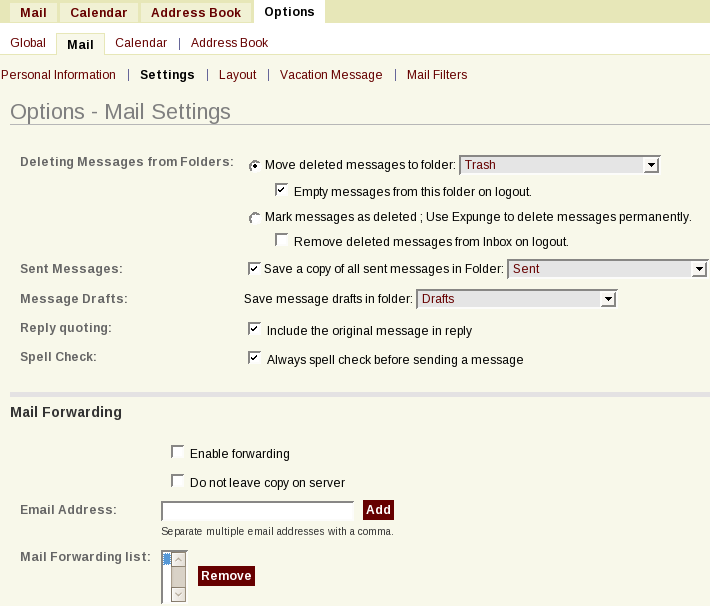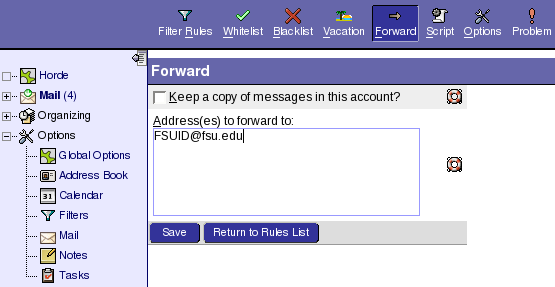Make sure you turn off forwarding from fsu.edu to scs.fsu.edu and turn on forwarding from scs.fsu.edu to fsu.edu. The former is to prevent forward loops, the latter is to prevent duplicates when moving and synchronizing the two mailboxes or folders. Here is a brief summary of these two steps.
Turn off forwarding from fsu.edu
- Login http://webmail.fsu.edu
- From top menus, click Options/Mail/Settings
- Uncheck "Enable forwarding" or at least remove
This email address is being protected from spambots. You need JavaScript enabled to view it. and other CSIT and SCRI accounts from "Mail Forwarding list:" if any
Turn on forwarding from scs.fsu.edu
- Login http://mail.scs.fsu.edu
- Click on Options/Filters from the left menu and Forward from the top menu
- Type your
This email address is being protected from spambots. You need JavaScript enabled to view it. in "Address(es) to forward to:" field